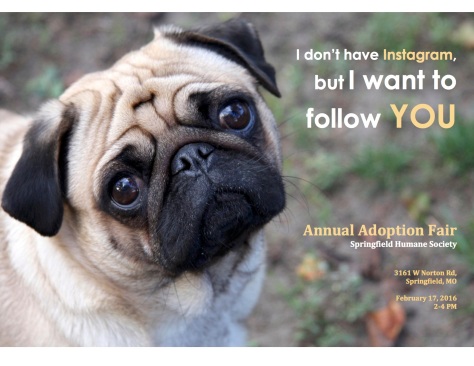Description: This is a montage of two different mirror pictures, trying to symbolize self-worth.
Process (Programs, Tools, Skills, Steps taken while designing): I used photoshop to create this project. I used a mask to put the picture on the left over the original mirrored image. I used a black and white filter on the left to create a more distressed feel on that side of the mirror. I wanted the two sides of the mirror to have a clear contrast.
Message: The message I was trying to portray through this photo came from a conference talk given by President Uchtdorf. He told the story of the Ugly duckling, and how we may also feel like an ugly duckling at times. I think it is important to remember our divine potential as children of God, and that is why there is a girl looking in the mirror at herself. She is looking at her divine potential.
Audience: Girls of all ages
Top Thing Learned: I learned how to use and apply masks in photoshop.
Filter / Colorization used and where it was applied: I used a black and white filter on the left side of the picture.
Color scheme and color names: Neutral color scheme, black, white, gunmetal grey, brown.
Title Font Name & Category: Myriad Pro Regular: San serif